Overview
Ivy’s Webhook system allows you to receive event notifications whenever specific actions occur in your integration. These notifications are sent asPOST requests to your designated webhook endpoint.
Key Uses
- Update your internal system state
- Trigger follow-up actions
- Track status changes in real-time
- Receive specific events for your integration
- Configure new webhook endpoints
Managing Webhook Subscriptions
The Ivy API provides several endpoints to manage your webhook subscriptions. Here are the key operations:Create a New Subscription
To create a new subscription, use the Create a Webhook Subscription endpoint:Your webhook endpoint URL where notifications will be sent
Array of event names you want to subscribe to
Update an Existing Subscription
To modify an existing subscription, use the Update a WebhookSubscription endpoint:The Webhook Subscription ID to update
New webhook endpoint URL
Updated array of events to subscribe to
Delete a Subscription
To remove a subscription, use the Delete a WebhookSubscription endpoint:The Webhook Subscription ID to delete
Handling Webhooks
Webhook Data Structure
Each webhook notification contains the following data:For detailed information about event-specific payloads, see the
Webhook Events documentation.
Retry Mechanism
A webhook delivery is only considered successful when your endpoint responds with
HTTP Status 200.1
Initial Retries
- 30 seconds after initial failure
- 22 seconds after 1st retry
2
Mid-Range Retries
- 140 seconds after 2nd retry
- 541 seconds after 3rd retry
- 1,426 seconds after 4th retry
3
Extended Retries
- 3,200 seconds after 5th retry
- Continues up to the 15th retry (~54 hours after 14th)
Allow List IP Addresses
If your server implements IP filtering, add these Ivy webhook IPs to your allowlist:- Production
- Sandbox
Local Development Testing
For detailed guidance on setting up ngrok for webhook development, see this guide.Webhook Logs in the Dashboard
The Ivy Dashboard provides a comprehensive Webhook Logs view to help you monitor, debug, and manage webhook deliveries in real time.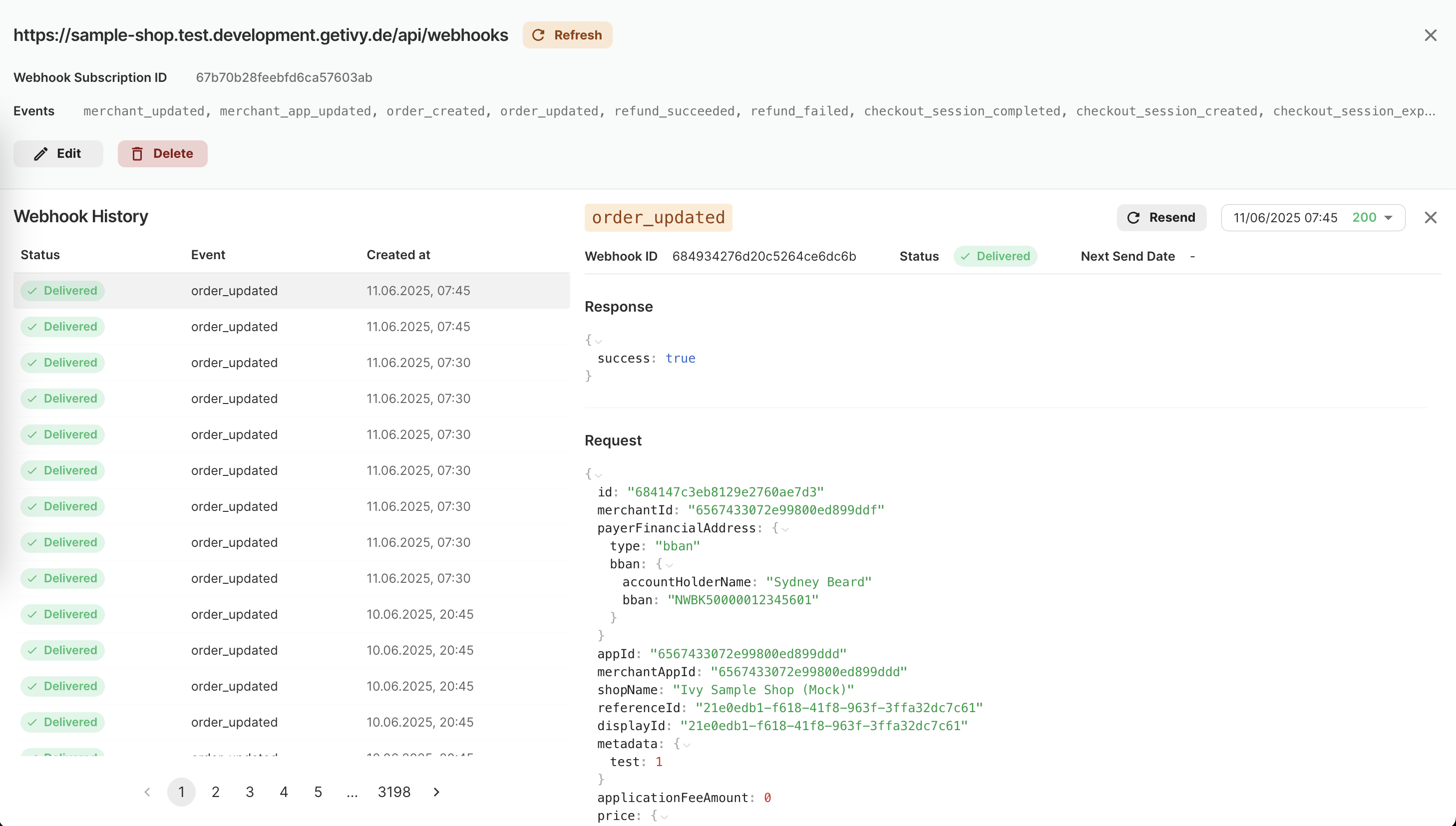
Webhook Logs overview in the Ivy Dashboard
- See a paginated history of all webhook deliveries for each subscription
- View delivery status (Delivered, Failed, etc.) at a glance
- Inspect event type and timestamp for each webhook
- Click any log entry to see full request and response payloads
- Manually resend individual webhook events for troubleshooting
- Filter or search by event type, status, or date
- Bulk history navigation for large volumes of events